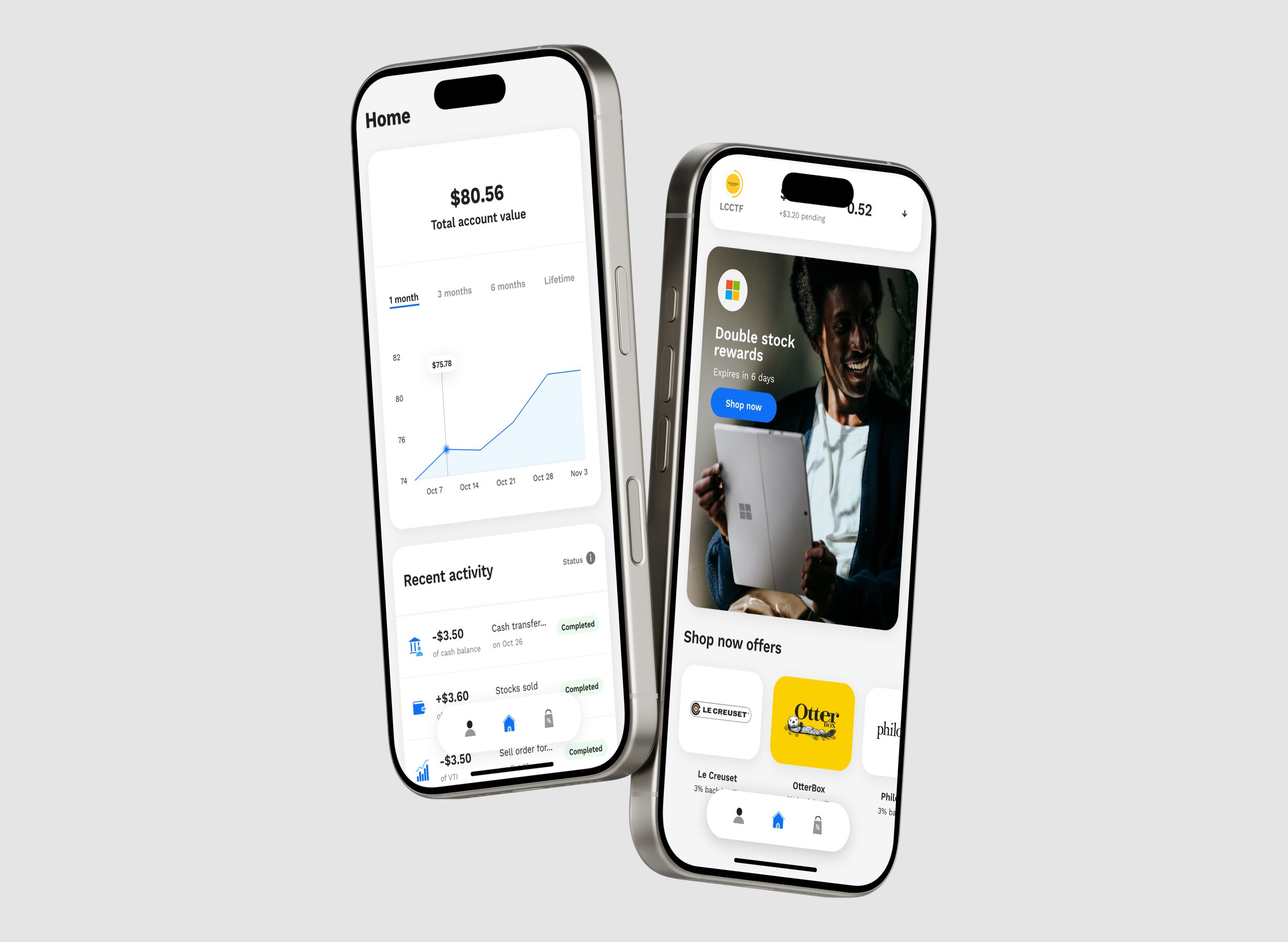Expensify
Redesigning expense reporting mobile apps, boosting user experience and earning a 4.7 app store rating (+0.5) with 150k reviews.
Overview
Expensify, a leader in expense reporting, sought to revamp its mobile apps to deliver an improved and seamless user experience tailored to the needs of both employees and admins. Employees often faced challenges with submitting and tracking expenses efficiently, while admins struggled with managing approvals and generating reports in a streamlined manner. The redesign aimed to address these unique pain points, providing intuitive tools and features that simplify processes, save time, and enhance overall usability for both audiences.
Role
Research, wireframing, high-fidelity design & prototyping
Interface
Mobile (iOS & Android)
Problems
🧑💻
Employees
Solve autofile frusration
While Expensify has developed technology to scan and autofile receipts, we face a 15% error rate. In these cases, users are required to manually input missing fields, which can disrupt the expense reporting experience.
Enhance batch submissions
Given that most employees tend to submit their expenses in batches rather than in real-time, there's a significant opportunity to streamline this process. Enabling employees to quickly identify and manage different expenses at a glance would reduce friction in the submission process.
Research & Finding
Implementing a systemic view
Research shows that employees face difficulties in identifying previous receipts due to a lack of visual differentiation. This results in inefficiencies, frustration, and wasted time when searching for specific receipts. Implementing a more organized system with clear categorization, tagging, or visual cues could greatly improve searchability and make receipts easier to find.
Allow quick access for editing
The editing process is limited as not all options are easily accessible. Employees often need to make updates or corrections, but the current interface doesn't provide quick access to all necessary tools. Finding a balance between simplicity and functionality in the editing process is crucial.
The updated design enhances expense identification by displaying company logos alongside transactions. For small businesses without available logos, a default icon system has been developed to categorize expenses visually. For instance, restaurant expenses are represented with a utensil icon, while public transportation is depicted with a train icon, ensuring quick and intuitive recognition of all expenses.
Expenses
The list view of expenses prominently features the business's logo for quick identification, while the details view retains the receipt display for clarity and reference. To improve usability, we’ve organized all available editing options into an intuitive hierarchy, prioritizing the most frequently used and important actions. This thoughtful design balances increased functionality with simplicity, enabling users to access what they need faster and more efficiently.
Expense details
Outcome
These improvements addressed key pain points, such as streamlining workflows for both employees and administrators, improving navigation, and introducing features that balanced functionality with ease of use. The redesign not only boosted user satisfaction but also led to measurable success, with the app achieving a 4.7-star rating on app stores—a 0.5-point increase—and receiving over 150k positive reviews.
Refocusing design efforts on improving the expense report approval experience for admins on mobile, addressing a significant gap in functionality compared to the web version. Mobile currently offers a limited set of features, making it less efficient for administrators to review, approve, or manage reports on the go.
What’s next
Other projects
Launching a stock rewards program with integrated offers on mobile, driving a 1.5x increase in user engagement and transactions.
Incorporating video streaming into a podcast-focused platform, achieving a 19% early adoption rate.
Expanding an AI search engine to a comprehensive company hub, centralizing knowledge and resources, leading to 5 deployments and a 14% boost in daily usage.